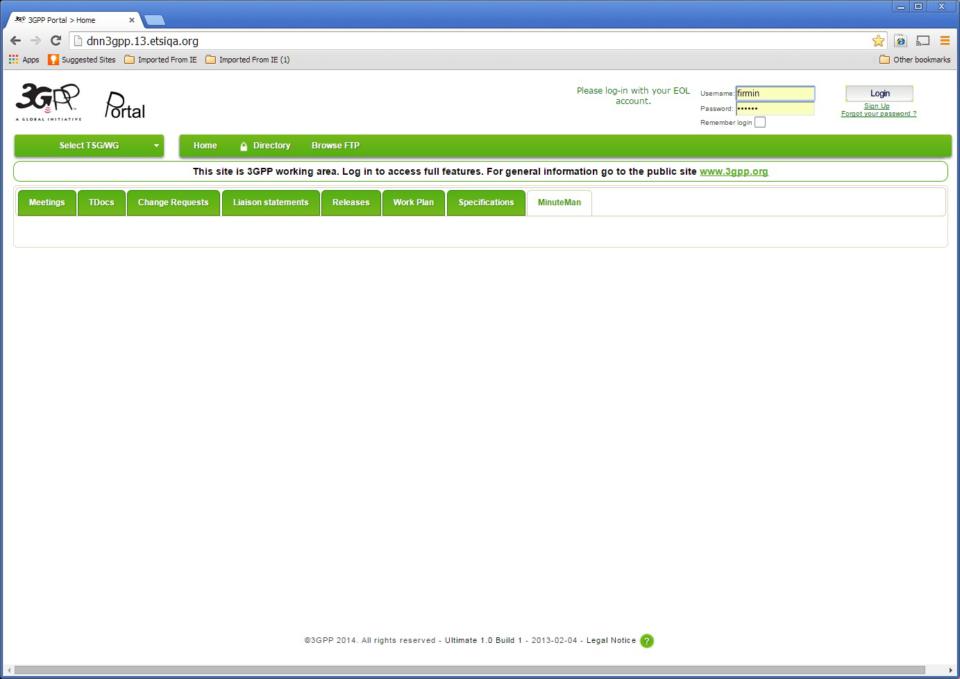| 3GU_instructions_for_delegates | 1/24 |
When you navigate to the 3GPP Ultimate (3GU) portal site, you will see a page something like that shown below. It has an area for logging in, a main menu bar for a few important functions, and below that a number of tabs used to provide different views of meetings, tdocs, CRs, LSs, Releases, the Work Plan, Specs. The MinuteMan tab is only accessible to MCC members. And in fact, in this early Release, some tabs have not yet had their underlying functionality implemented.
This brief introduction shows you how to find meeting details, to register for meetings, and how to reserve tdoc numbers, upload your tdocs, and obtain a list of all tdocs for a given meeting.
During this early "alpha" release of 3GU, you will mainly be concerned with the portal interface in the run up to meetings. During the meetings themselves, you will find it "business as usual" for your group.
In a future release of 3GU, scheduled for Q2 2015, operations during the meetings will be harmonized across all groups, making it much easier for delegates (and MCC personnel) to move from group to group, because the service provided in each will be similar. Compare this to the several different ways of obtaining tdoc numbers and of getting them uploaded to the server prior to the introduction of 3GU!
Please take a few minutes to review this set of pages.
Note that this presentation does not cover the functionality of the work plan or specs tabs of the 3GU portal page. These will be addressed in a separate presentation.
John M Meredith
3GPP Specifications Manager
MCC Director
2014-11-06