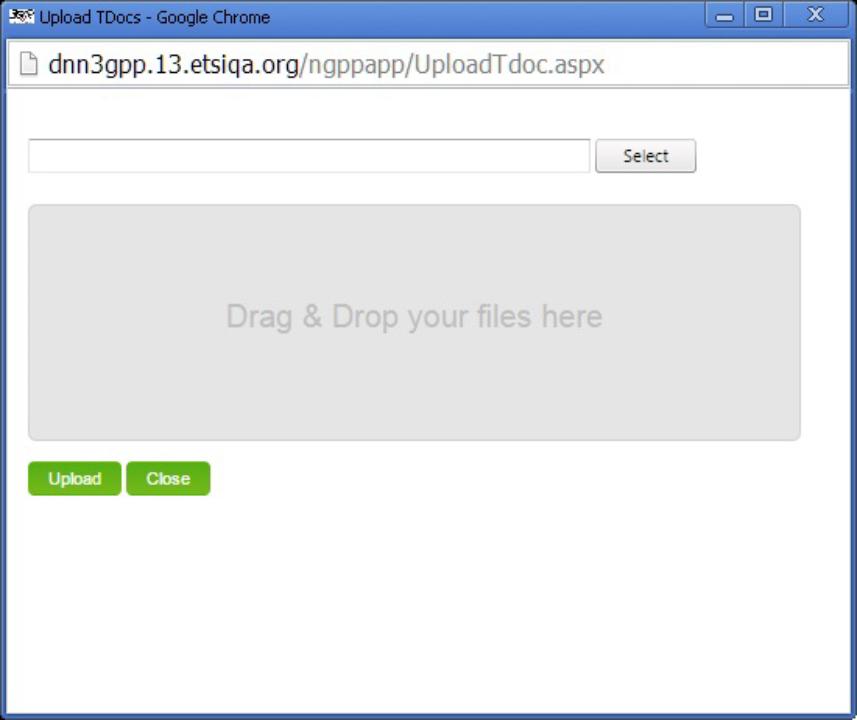| 3GU_instructions_for_delegates | 24/24 |
A pop-up window appears, allowing you the options of either navigating to your tdoc file on your PC, or dragging and dropping them to the landing area.
Contrary to previous mis-information, you must always zip your tdoc, even if it consists of just a single file. The filename must be precisely the tdoc number (with the extension ".zip").
To upload, you can either navigate to a single tdoc file using the "select" button, or you can drag up to five tdocs at a time and drop them to the "Drag and Drop" pad.
3GU will warn you of any upload errors, or confirm the successful upload.
Delegates whose corporate IT policy does not allow them to transfer files to a "foreign" web site will have to send their tdocs by email to the MCC project manager, who will perforom the upload on their behalf.
We hope you have found this introduction to the 3GPP Ultimate portal helpful. This presentation has not included details of specs or of the work plan, nor of functionality not yet included in the alpha release of 3GU. By all means send any comments you may have to us.